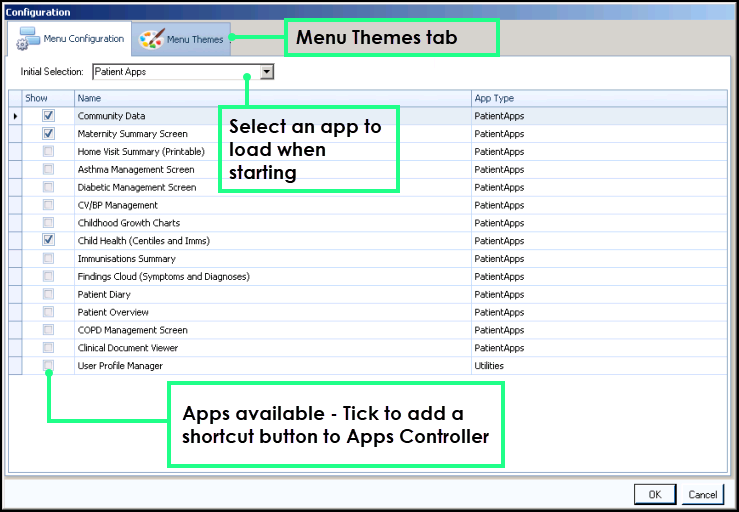Configuring the Apps Controller screen
The Configuration screen allows you to:
- Set which type of Apps to view when you open Apps Controller, see Menu Configuration.
- Customise the toolbar to display shortcuts to preferred Apps, see Menu Configuration.
- Change the way your screen looks, see Menu Themes.
To set your personal configuration:
- From the Apps Controller
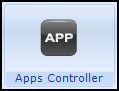 toolbar, select Configuration
toolbar, select Configuration  .
. - The Configuration screen displays.